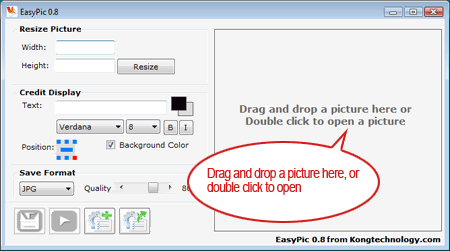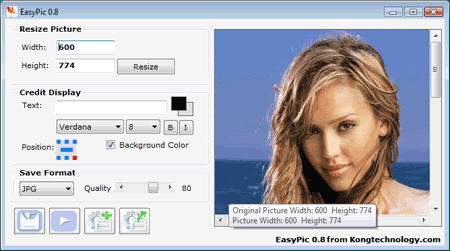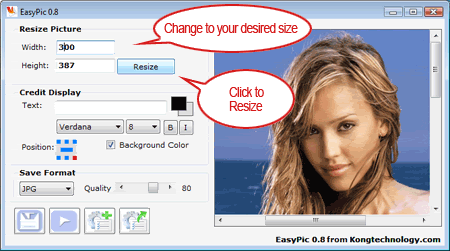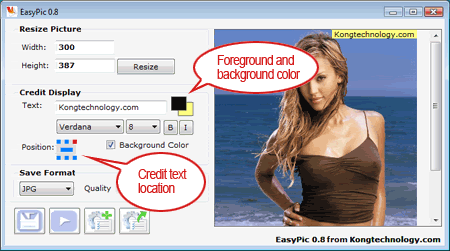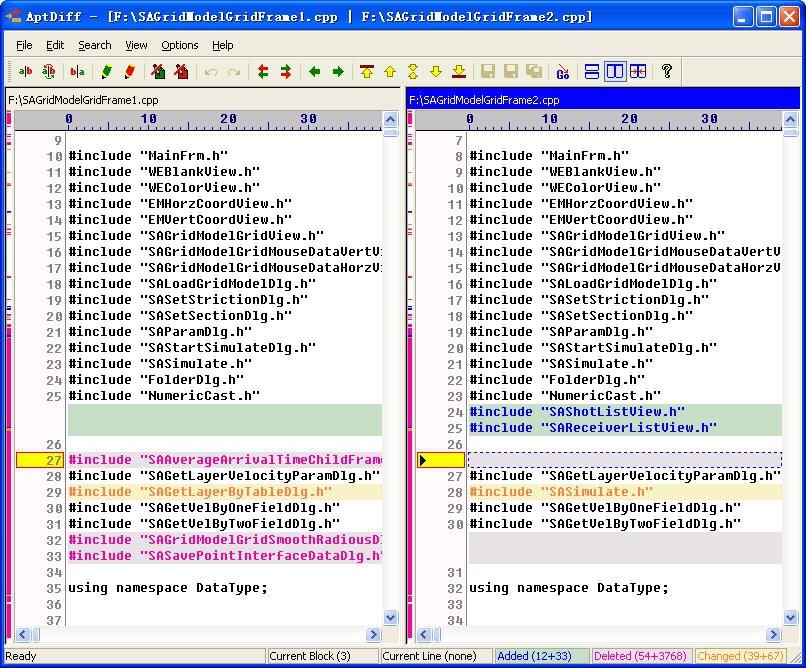(預覽圖就將就一點用官網的囉~)
這應該不用再多作解釋了,
就是個虛榮小軟體囉,
讓畫面更美觀一點囉。
官方網站:http://tokyodownstairs.blogspot.com/2007/11/winflip.html
Download Here

這個神奇的軟體能幫你查出電腦一堆軟硬體的資料,讓你的電腦的資訊無所遁形。這軟體不需要安裝,所以有興趣的朋友不妨直接下載來試用看看,第一次運行之後你就會發現自己其實很不瞭解這台電腦XD。
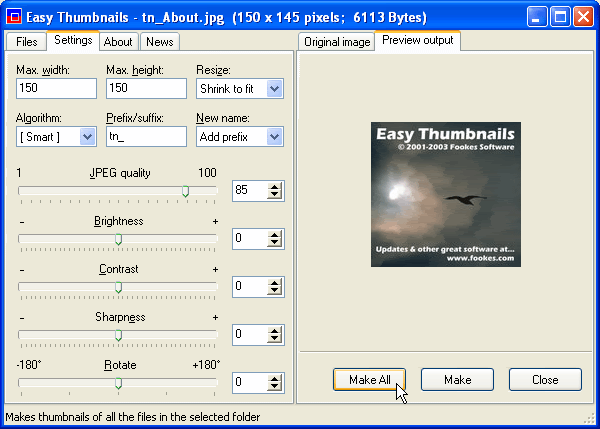
Thumbnails can be created in any existing folder or a new folder, and you can identify them clearly by adding a prefix or suffix to their filename. If you're an image-processing enthusiast, you'll enjoy having a choice of eleven resampling filters for the best possible results. You can convert small batches of images inside Windows Explorer from the File menu or with a right-click of the mouse, display thumbnails in your browser, and even take advantage of command-line switches to generate thumbnails seamlessly from other programs. You can also save your thumbnails to a Web page using a HTML template that you can easily customize to create your own layouts, and there's helpful documentation that includes full instructions and some useful tips.
Supported Image Formats
以上內容引自官方網站。
這套軟體雖然沒有很多縮圖的額外功能,
但是其所包含的基本功能其實就已經足夠一般的使用了,
我個人喜歡它的簡單分頁式視窗,
還有能夠預覽縮圖的對比視窗,
能夠將其他不同格式存成常見的jpg格式也很方便,
當然最好的、也是他的特點就是:能夠批次縮圖。
Download Here
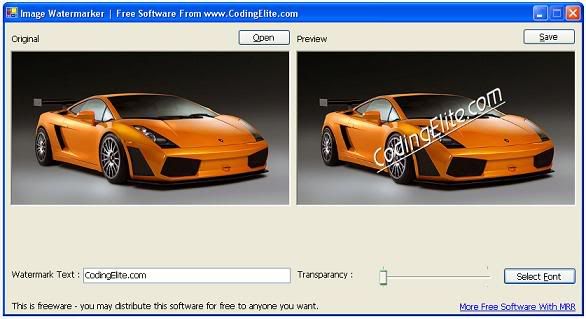

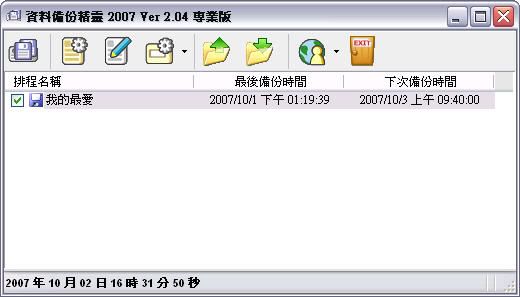
FlashGet 算是老字號的下載工具了,所有下載工具 / 續傳軟體都都聲稱自己的下載速度能提昇好幾倍,但其實只要你不是使用內建的IE下載器,隨便一個免費、輕巧又用得上手的的續傳軟體其實都差不多,差的頂多就是他附帶的其他功能,像 FlashGet 則是多了 BT 和 eMule 這些 P2P 的下載功能。