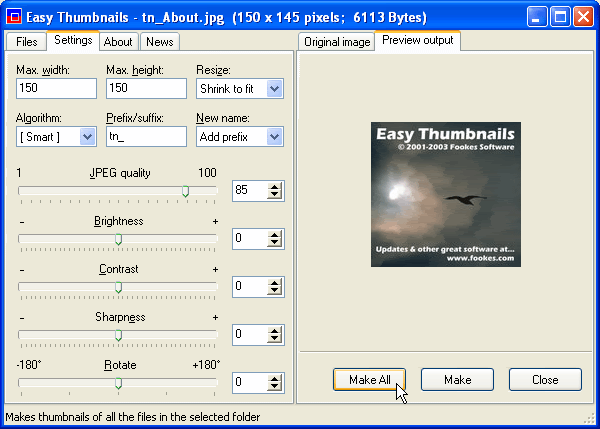
官方網站:http://www.fookes.com/ezthumbs/index.php
Easy Thumbnails is a popular free utility for creating accurate thumbnail images and scaled-down/up copies from a wide range of popular picture formats. An elegant interface makes it a snap to find your images and select them for processing individually, in groups, or in whole folders, using a simple file selector and built-in image viewer. You can use slider controls to rotate images and adjust their contrast, brightness, sharpness and quality, and check out the results with the built-in viewer.
Key Features
- Scale images up or down in batches
- Eleven resampling filters, including Lanczos3
- Sharpen soft images from digital cameras
- Real-time preview of target image
- Supports the new JPEG 2000 image format
- Preserves EXIF data in JPEG images
- Supports lossless JPEG rotation
- Free software producing quality results
Thumbnails can be created in any existing folder or a new folder, and you can identify them clearly by adding a prefix or suffix to their filename. If you're an image-processing enthusiast, you'll enjoy having a choice of eleven resampling filters for the best possible results. You can convert small batches of images inside Windows Explorer from the File menu or with a right-click of the mouse, display thumbnails in your browser, and even take advantage of command-line switches to generate thumbnails seamlessly from other programs. You can also save your thumbnails to a Web page using a HTML template that you can easily customize to create your own layouts, and there's helpful documentation that includes full instructions and some useful tips.
Supported Image Formats
- JPEG (*.jpg;*.jpeg;*.jpe;*.jps)
- JPEG 2000 (*.jpc;*.j2k;*.jp2)
- Portable Bitmap (*.pbm; *.pgm; *.ppm)
- CompuServe Graphics Interchange (*.gif)
- Portable Network Graphics (*.png)
- Tagged Image File Format (*.tif;*.tiff;*.fax)
- Truevision Targa (*.tga;*.targa;*.vda;*.vst)
- Windows Enhanced Meta File (*.emf)
- Windows Icon File (*.ico)
- Windows Meta File (*.wmf)
- Windows or OS/2 Bitmap (*.bmp;*.dib;*.rle)
- Wireless Bitmap images (*.wbmp)
- Zsoft PC Paintbrush (*.pcx)
以上內容引自官方網站。
這套軟體雖然沒有很多縮圖的額外功能,
但是其所包含的基本功能其實就已經足夠一般的使用了,
我個人喜歡它的簡單分頁式視窗,
還有能夠預覽縮圖的對比視窗,
能夠將其他不同格式存成常見的jpg格式也很方便,
當然最好的、也是他的特點就是:能夠批次縮圖。
Download Here


 留言列表
留言列表

