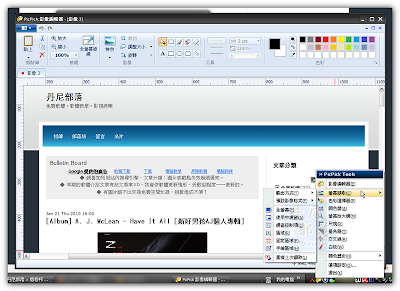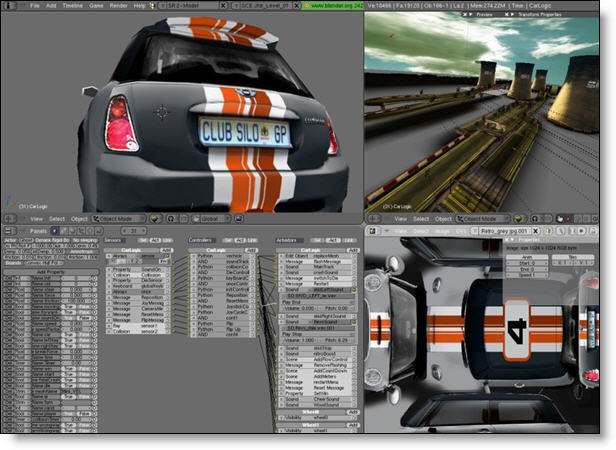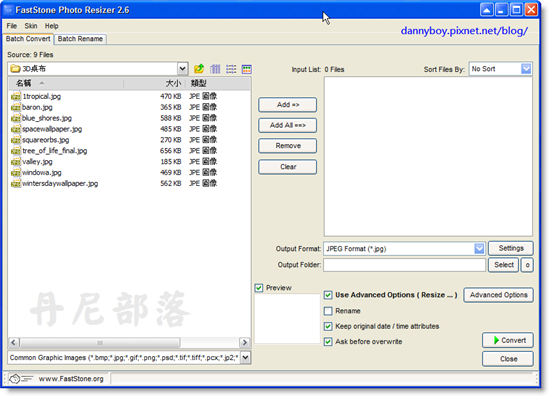螢幕擷取軟體不稀奇,PicPick 還包含了尺規、量角器、挑色器等方便實用的小工具,他還擁有自己的圖像編輯器,拍完圖直接做影像處理,軟體內建繁體中文語系,如果缺少一套適合的截圖軟體,可以試試看這套。
Bulletin Board
目前分類:圖片處理 (7)
- Jan 21 Thu 2010 22:03
[Freeware] PicPick Tools 2.2.0 多功能螢幕截圖工具 [繁中]
- Dec 22 Tue 2009 20:40
[Freeware] Artweaver 1.0 免費繪圖軟體
- Feb 25 Wed 2009 15:55
[Freeware] Google SketchUp 7.0.10247 免費 3D 模擬軟體
SketchUp 是強大的 Google 推出的 3D 繪圖軟體,相信在設計上能給許多人帶來方便,至少不用總是在平面的紙上構想,不過像我一樣沒有繪圖軟體基礎的話(上面的圖是亂畫的 ),應該還要學一學才能用的上手吧,SketchUp 也有專業版的,只是必須付費購買就是了。
),應該還要學一學才能用的上手吧,SketchUp 也有專業版的,只是必須付費購買就是了。
- Aug 26 Tue 2008 12:01
[Freeware] Blender 2.47 免費 3D 繪圖軟體
- Aug 23 Sat 2008 19:08
[Freeware] FastStone Photo Resizer 2.6 圖片批次調整 [免安裝]
一開啟軟體就能看到最常用的圖片處理功能(轉換格式、批次重新命名),需要批次調整大小也可從進階選項 [Advanced Options] 內做設定(還有旋轉、浮水印、剪裁、邊框等批次功能),接著只要按下 Convert 按鍵即可,非常容易。
- Oct 06 Sat 2007 04:09
[Freeware] Easy Thumbnails 2.93 - 多功能批次縮圖
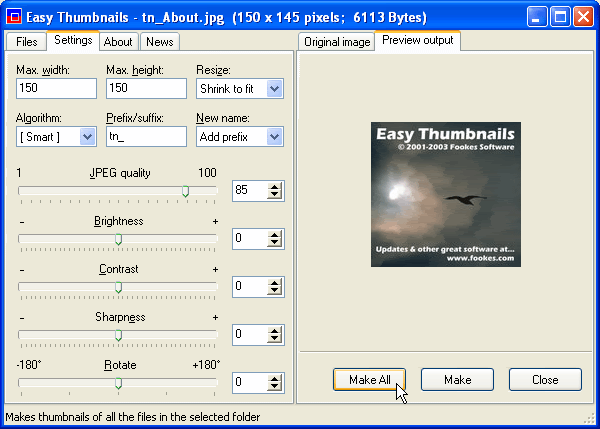
官方網站:http://www.fookes.com/ezthumbs/index.php
Easy Thumbnails is a popular free utility for creating accurate thumbnail images and scaled-down/up copies from a wide range of popular picture formats. An elegant interface makes it a snap to find your images and select them for processing individually, in groups, or in whole folders, using a simple file selector and built-in image viewer. You can use slider controls to rotate images and adjust their contrast, brightness, sharpness and quality, and check out the results with the built-in viewer.
Key Features
- Scale images up or down in batches
- Eleven resampling filters, including Lanczos3
- Sharpen soft images from digital cameras
- Real-time preview of target image
- Supports the new JPEG 2000 image format
- Preserves EXIF data in JPEG images
- Supports lossless JPEG rotation
- Free software producing quality results
Thumbnails can be created in any existing folder or a new folder, and you can identify them clearly by adding a prefix or suffix to their filename. If you're an image-processing enthusiast, you'll enjoy having a choice of eleven resampling filters for the best possible results. You can convert small batches of images inside Windows Explorer from the File menu or with a right-click of the mouse, display thumbnails in your browser, and even take advantage of command-line switches to generate thumbnails seamlessly from other programs. You can also save your thumbnails to a Web page using a HTML template that you can easily customize to create your own layouts, and there's helpful documentation that includes full instructions and some useful tips.
Supported Image Formats
- JPEG (*.jpg;*.jpeg;*.jpe;*.jps)
- JPEG 2000 (*.jpc;*.j2k;*.jp2)
- Portable Bitmap (*.pbm; *.pgm; *.ppm)
- CompuServe Graphics Interchange (*.gif)
- Portable Network Graphics (*.png)
- Tagged Image File Format (*.tif;*.tiff;*.fax)
- Truevision Targa (*.tga;*.targa;*.vda;*.vst)
- Windows Enhanced Meta File (*.emf)
- Windows Icon File (*.ico)
- Windows Meta File (*.wmf)
- Windows or OS/2 Bitmap (*.bmp;*.dib;*.rle)
- Wireless Bitmap images (*.wbmp)
- Zsoft PC Paintbrush (*.pcx)
以上內容引自官方網站。
這套軟體雖然沒有很多縮圖的額外功能,
但是其所包含的基本功能其實就已經足夠一般的使用了,
我個人喜歡它的簡單分頁式視窗,
還有能夠預覽縮圖的對比視窗,
能夠將其他不同格式存成常見的jpg格式也很方便,
當然最好的、也是他的特點就是:能夠批次縮圖。
Download Here
- Oct 06 Sat 2007 03:34
[Freeware] Image WaterMarker 1.1 - 為圖片加上浮水印
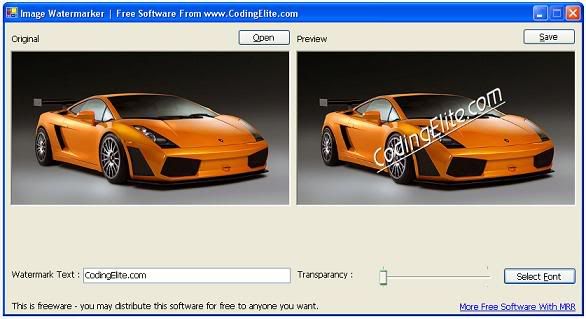
官方網站:http://www.codingelite.com/tools/ImageWaterMarker.htm
官網有詳盡的操作說明,
但其實不看說明也能輕易的用上手!

Download Here